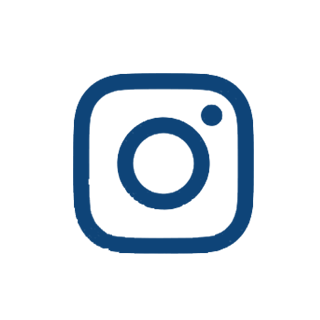Based on the experience of our clients, we have found that everyone's approach to pricing policy is different:
- Some hotels do not change their prices all year round, it should be noted that there are only a few of them left;
- the second, focus on seasonal demand and change prices depending on the season and weather conditions;
- Others use dynamic pricing, analyzing the market, competitive offers, and hotel occupancy levels.
We conclude that most companies constantly change prices manually. It is time-consuming, inconvenient and not always done on time. Therefore, to simplify the work with prices for our product, we developed an update with a dynamic plans module.
What is this?
Dynamic rate plans are a must-have for the hotel business. All you need to do is calculate the pricing grid once, depending on the number of bookings, seasonality and holidays, and create the appropriate rate parameters in SERVIO HMS. The system calculates the rest for you.
What will the business gain from this?
- Hotel occupancy. The system automatically monitors the number of reservations and generates a price based on the rules you add:
reduced at low load;
average when the number of bookings reaches a certain level;
and the maximum, when the hotel is very busy. The number of tariffs can be many, you configure it based on the needs of your business. - Revenue. The advantage of dynamic pricing is that we sell rooms a little cheaper at the beginning and earn on volume. Those guests for whom your hotel is out of budget, but is targeted, will book earlier. This way you will get more volume at the start, when the hotel is not at maximum occupancy. At high occupancy, prices will increase and you will get more profit from those who need a room in a short period of time.
- Save time. Now you don't have to add each price separately. Create rules for a specific period, load level, or season, and the system automatically adjusts the desired price.
- Visualization. Using a convenient interface, you can visually view all the specified criteria and change them as needed.
How does it work?
You choose a specific period – a week, a month, six months or a year.
Choose the hotel occupancy level, depending on which you will need to increase or decrease the cost. For example, 10-50%, 50-80%, more than 80%, and so on.
Setting rates for each period or load level.
When booking, the system automatically loads fares that meet the criteria. It's simple and won't take up so much time and effort anymore.
To update the system, please contact support; rates depend on your service agreement.
Do you have any questions? We are always happy to answer them.