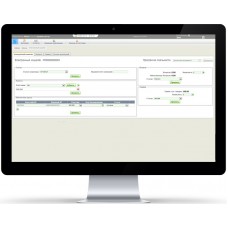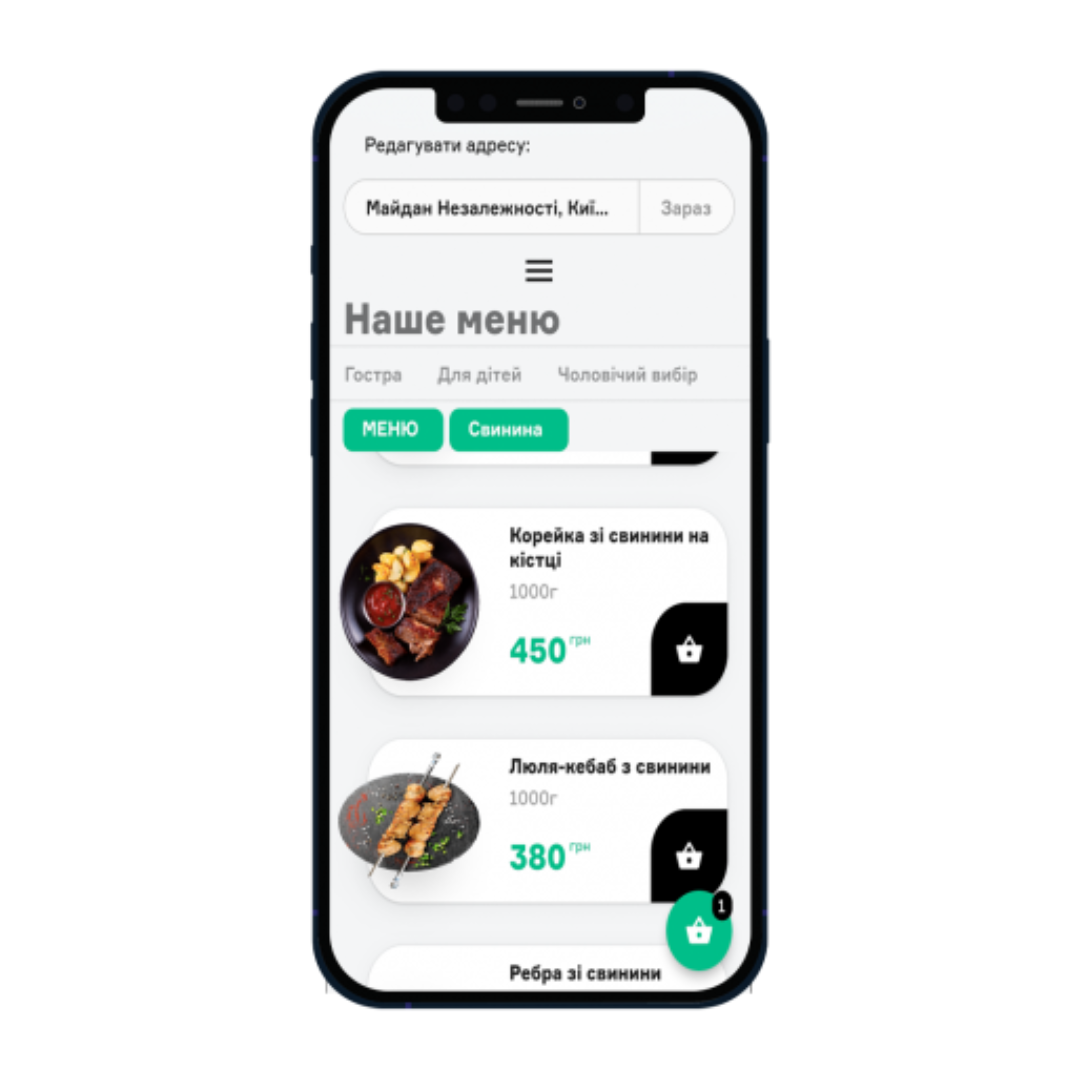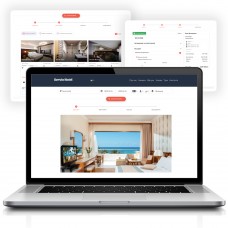How does customer segmentation and data upload work through SERVIO Notify?
STEP 1.
A rule is set up according to which customer data is downloaded from HMS or POS. The rules can be of various kinds, the only limitation is the lack of necessary information in the database. Some of the most common are, for example:
- customers who checked into the hotel during a certain period;
- customers who have placed more than one order;
- guests who visited the SPA;
- everyone who took advantage of the “Happy Hours” promotion;
- visitors who ordered a specific dish.
And many, many other variations.
The rule is configured once, the frequency of the upload is set (daily, every 5 days, once a month, etc.), and then it works automatically. You can use an unlimited number of rules at the same time.
STEP 2.
Integration with a messaging service (for example, Turbo SMS) is configured. After integration, data about customers who need to send messages is automatically uploaded to the service.
Functionalities of the SERVIO Notify application:
- sending newsletters and messages to a specific list of clients;
- creating various automated customer segmentation rules (who settled in a certain period, who visited certain services, who took advantage of a specific promotion);
- sending reports on the company's work for a certain period to the specified email address;
- integration with the Turbo SMS messaging service;
- data upload from SERVIO HMS and SERVIO POS.