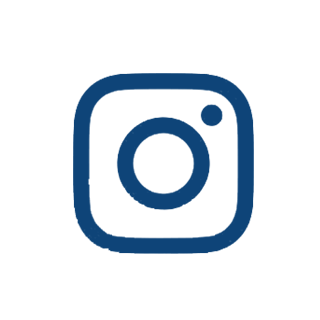On our YouTube channel A new video has been released, where we explain in detail how to work in SERVIO POS. This is the first part of a series of video tutorials that will be published soon, so stay tuned! In this issue, we will look at each stage of working with invoices - from creation to closing, so that you can easily apply this knowledge in practice.
In the video you will learn how to work with the account quickly and without errors:
- Account opening
- Editing
- Account closure

Learning how to work with accounts in SERVIO POS - step-by-step instructions:
This will help your staff work more confidently, reducing workload and minimizing the risk of errors. Automating these processes not only saves time, but also improves the level of guest service.
Want to understand how to work in SERVIO POS even better?
Learn how to optimize workflows, make your team even more productive, and get the most out of using the SERVIO POS system. And don't forget to subscribe so you don't miss the next video tutorials!
See also other solutions from SERVIO for your restaurant or cafe that will improve its operation and bring you profit.
Go to…